Our 3D printer Journey
The Schricker branch started it's 3D printing service back in 2017 when we received an LSTA Grant from the US Institute of museum and Library services. We bought 2 MakerBot Replicator+ machines that served us well until 2023 when they needed to be replaced. We replaced them both with Prusa i3 MK3s+ machines. Several of our staff have experience with 3D printers outside the library.
Our Printers
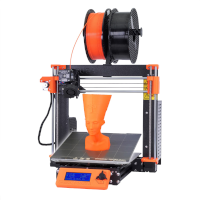 | We have 2 Prusa MK3S+ printers This printer has a build volume of 25×21×21 cm (9.84"×8.3"×8.3") The heated bed helps the print stick to the bed for a better first layer adhesion and less failed prints The removable bed helps to easily remove the print by flexing the steel bed |
Filament
All printing is done with PLA, a bioplastic made of corn. Due to the properties of this material, it is not recommended to print anything that needs to be heat-resistant or very strong. However, it is possible to increase a model’s strength by making its walls thicker or using more infill. With the vast array of colors and vendors we try to keep these colors on hand, but don't guarantee it.
Red, Orange, Yellow, Green, Blue, Purple, Black, White, Grey
Cost
We currently charge 10 cents per gram of filament used in the printing process, this will include any supports if your model needs them.
Things to Consider when printing
Models are printed in layers from the bottom up, and items with notable overhangs or hollow areas may need to be printed with supports, which can leave marks on the model when removed. Supports will need to be removed by the patron. These marks can be easily sanded or filed away.
Printing Requirements
- The design must be submitted in .stl, .obj, or .step file format.
- The Library staff must slice the file themselves, so presliced gcode will not be accepted.
- The Library does not design or edit items for patrons, other than basic size scaling. The patron must provide a finished file to be printed.
- Objects will only be printed in a single color. Specific color requests may delay printing depending on filament availability.
- Only one print request per card will be accepted and printed at a time.
- Completion time for print jobs will vary, depending on object size and complexity and demand for the printer. The Library cannot guarantee that a print job will be ready on a specific day.
- The patron will be notified when their item is ready for pickup at the circulation desk.
- Printed items must be picked up within two weeks from the date of the first notice. Items not picked up become property of the Library.
- While the library can provide estimates of final pricing, irregularities in material weight means that these estimates are not guaranteed to be exact.
Where to get 3D files
- Design your own 3d model using
- tinkercad(great place to start for beginners)
- onshape
- blender(great for organic design - steep learning curve)
- openscad
- fusion 360(free for personal use non-commercial - parametric design - steep learning curve)
- Find ready-to-use models
Print Gallery
Here are a few prints we've done with our printers. If you have a print that was made with our printers and would like it displayed here let us know.
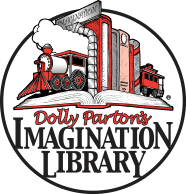
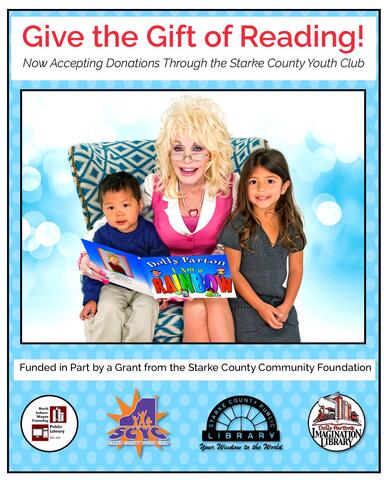

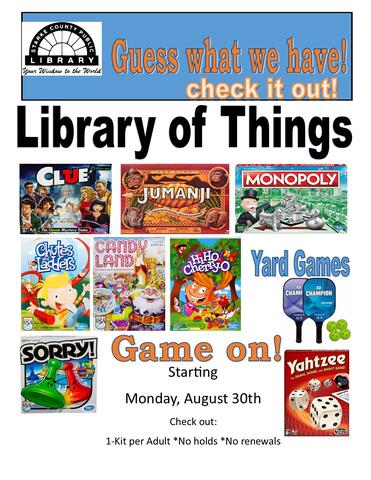

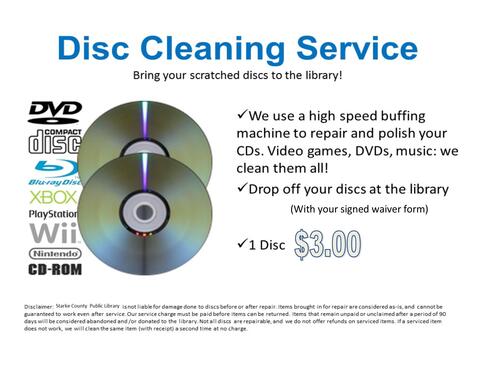
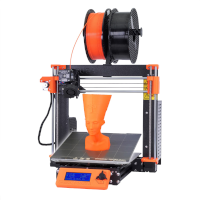
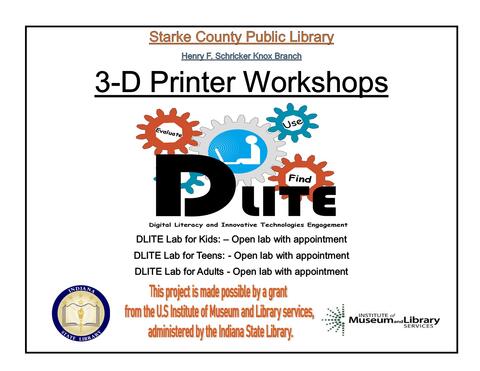
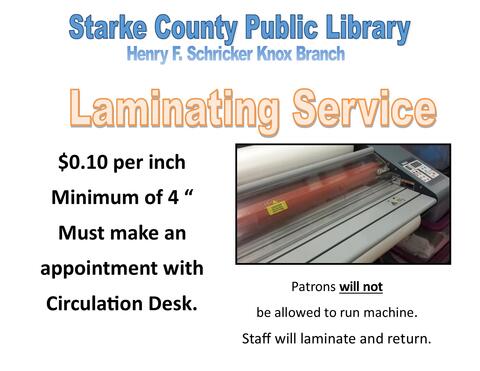
 and Forget this Network.
and Forget this Network.